From a code standpoint, they are the same. They have the 3 main elements of a webpage: A title, a URL, and page content. But HubSpot separates them for reporting and analytics. The reason for this is they often are used for different things. Another key difference with landing pages is they are excluded from XML sitemaps by default in HubSpot.
What is a HubSpot landing page?
A HubSpot landing page is different from a site page because it focuses on only one offer with a clear call to action to generate leads for a business. Landing pages generally have no global navigation and one clear CTA (call to action) such as: contact form submissions, lead generation forms, payment links, click to call buttons, and webinar registrations. These conversion goals can then be measured and optimized using A/B split testing.
- Has a clear call to action like filling out a form
- Since conversion is the main goal of the page, it often has a minimal header and footer to prevent the reader from exiting the page
- Sometimes hidden from search engines. By default HubSpot actually excludes landing pages from your XML sitemap used by search engines to crawl pages. If you want to ensure your page is found in Google Search, you should manually add your landing page to your XML sitemap.
- Common use cases: registration for a webinar, downloading an ebook, or describing a product or service
- Common names: squeeze page, landing page, standalone page, or conversion page
- How to create a HubSpot landing page from a blank template
HubSpot landing page templates | Landing Page Examples
HubSpot is one of the best landing page builder platforms, but here are a few others:
-
Carrd for making free landing pages
-
ConvertKit for driving email newsletter signups
-
Unbounce for small businesses with a budget
-
Swipe Pages for mobile-first landing pages
-
Leadpages for selling products on a landing page
Best landing page builders 2022
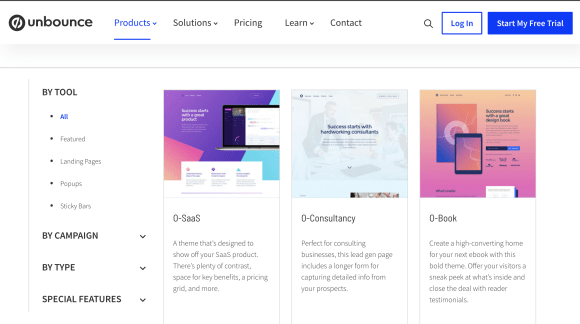
What is a HubSpot website page?
A HubSpot website page is usually more informational by nature and may not always have a conversion goal. But all site pages have a common header and footer navigation so visitors can navigate between all of your pages in your website.
-
Often is more informational or navigational.
-
Provides full site navigation to links other site pages together
-
Rarely hidden from search engines
-
Common use cases: registration for a webinar, downloading an ebook, or describing a product or service
-
Common names: webpage, site page, or page
HubSpot website templates | Best HubSpot Themes
What is a HubSpot system page?
System pages are like the back office of your site. They act as functional tools that help visitors when there is an error or when they requested something like a search results page.
-
Error pages: The page no longer exists or the server isn’t working properly.
-
Password prompt page: All password-protected pages are shown this page requesting entering a password.
-
Subscription page: the subscription page where email subscribers can unsubscribe or manage what email types they prefer receiving.
-
Backup unsubscribe page: If HubSpot can’t determine the user email address this is the fallback unsubscribe page shown.
-
Subscriptions update page: the confirmation page that appears after a email subscription change has been made.
-
Search results page: Page shown after a site search is performed.
Conclusion
So as you can see, they are both pages, but a landing page is more focused on a specific conversion goal. The main difference between a landing page and website page is a landing page will look like a dead-end, and a website page will look like a destination with other places to navigate to. If you would like to learn more about the different landing pages, I highly recommend this article on the subject.
Or, if you are new to HubSpot, learn more about the HubSpot drag-and-drop website builder in my free HubSpot CMS tutorial ebook.


